PDF Preview
Show a preview of the PDF with fields mapped
Configuration | Value |
|---|---|
Required | Toggle on/off if required |
Select the PDF to display in the preview |
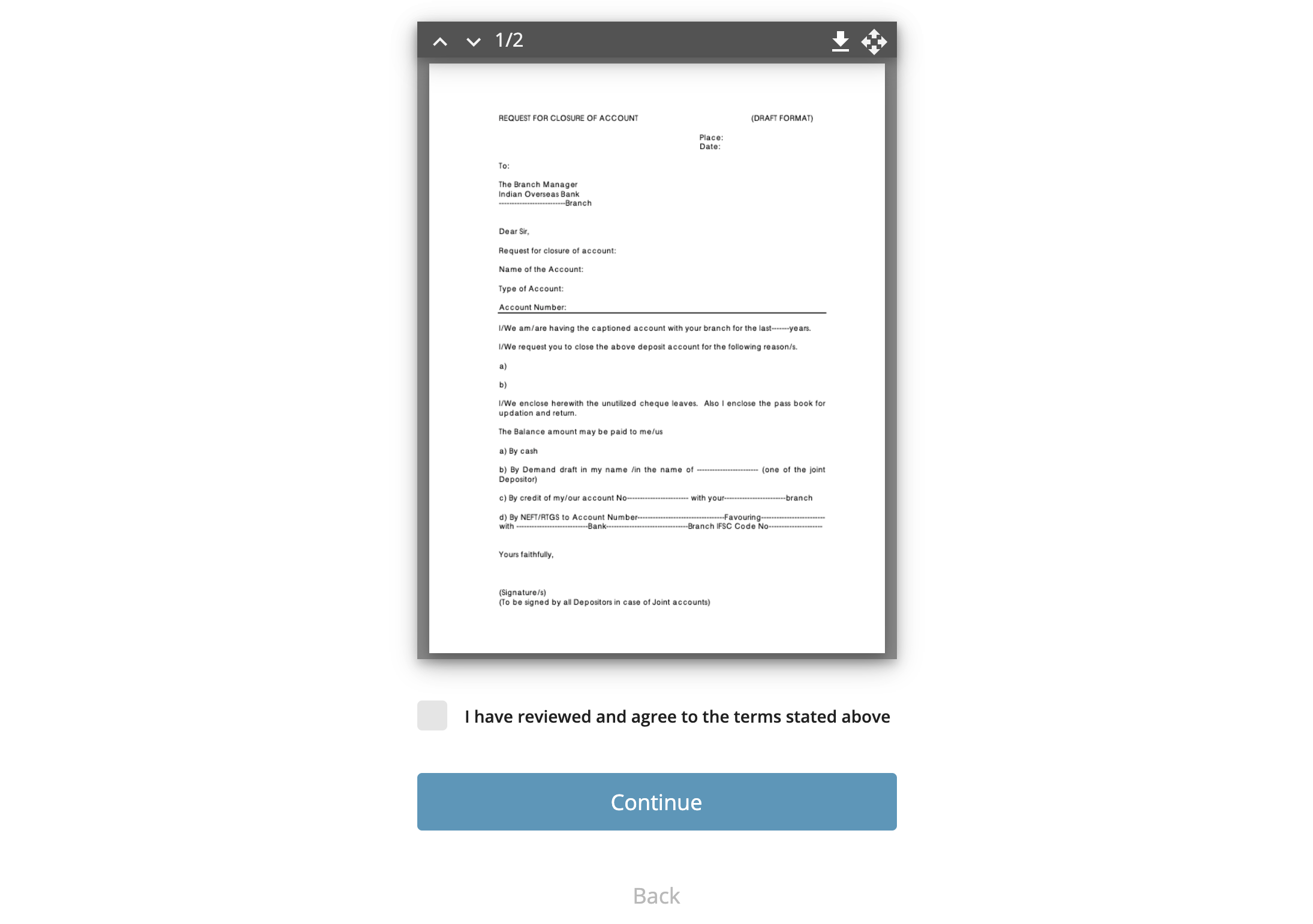
Updated 4 months ago
Show a preview of the PDF with fields mapped
Configuration | Value |
|---|---|
Required | Toggle on/off if required |
Select the PDF to display in the preview |
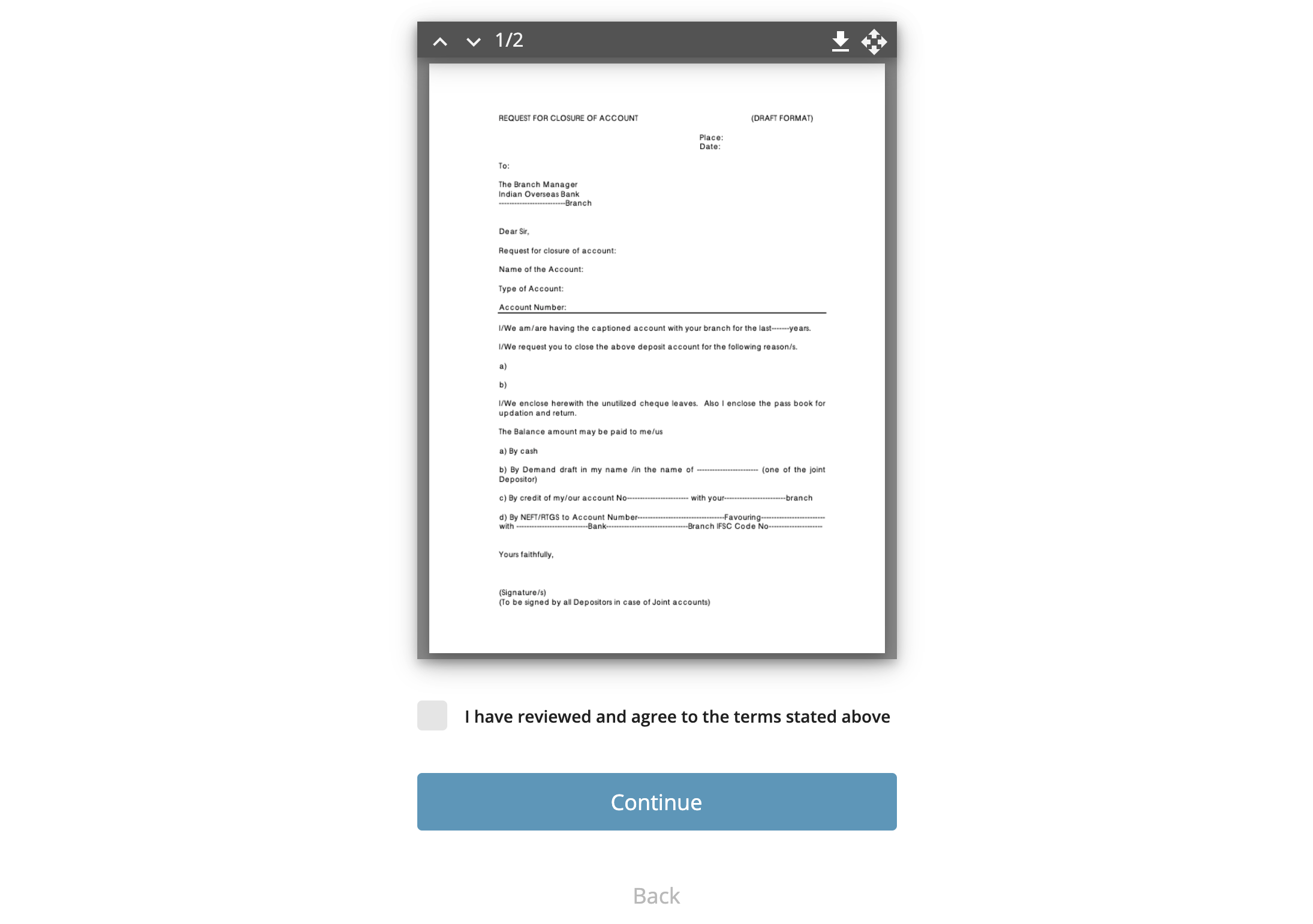
Updated 4 months ago