Working with Deployment Connections
Set up a deployment connection between different Prelim URLs in order to move forms, pdfs, or connections from a sandbox environment to a production environment. Read more about environment types here.
Special Permission RequiredTo create and modify deployment connections, you will need have access to both of the environments you'd like to connect and have permissions for deployment connections in both.
In the production environment, go to the Admin page > Deployment Connections. Click Create New. To start a connection, add a name for the production environment you're currently in (ex. First Capybara Bank Production), the URL of the sandbox environment, copy the Target API key, then save.
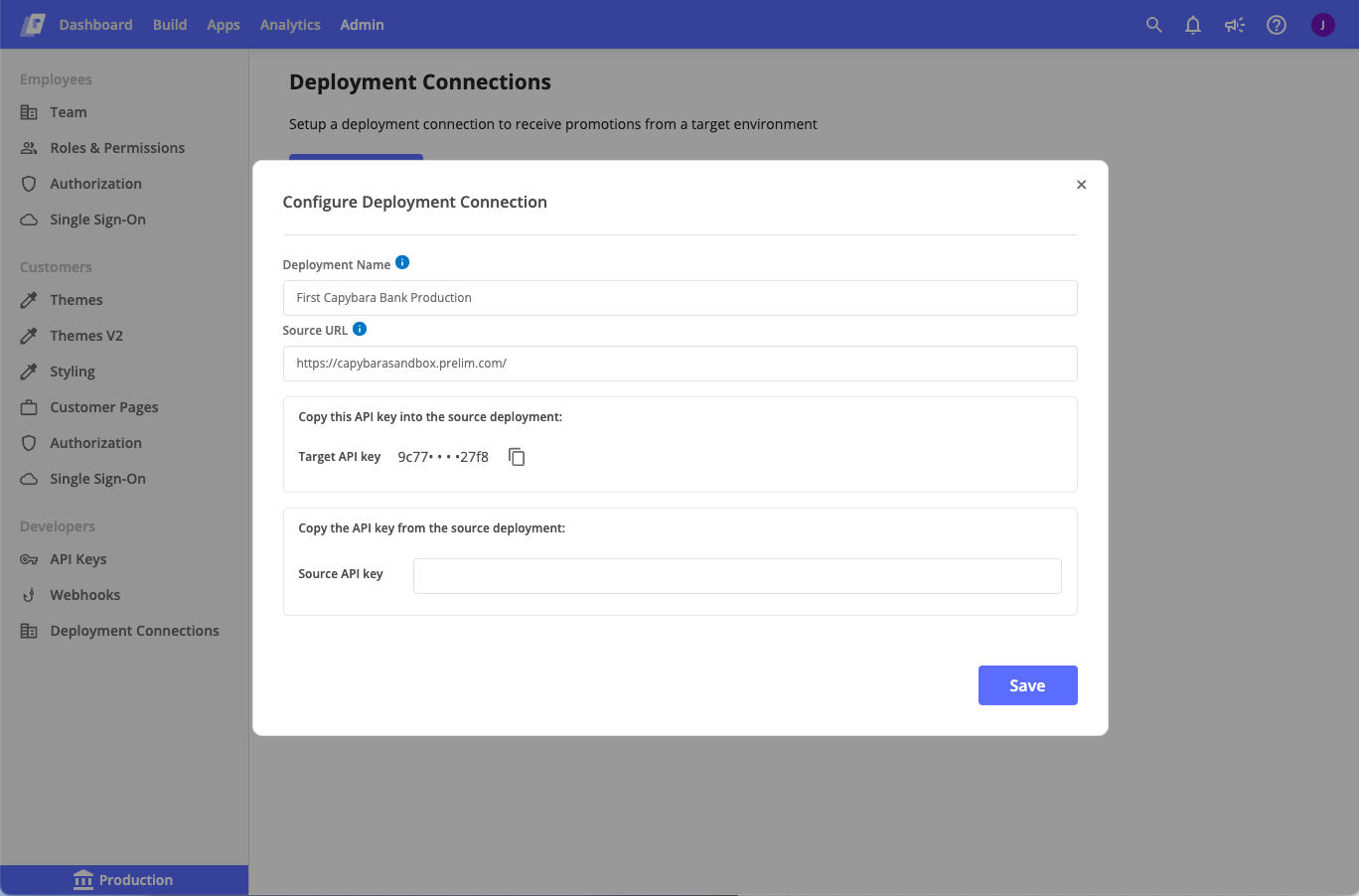
In the sandbox environment, go to the Admin page > Deployment Connections. Click Create New. Paste in the Target API key from the production environment, add a name for the sandbox environment you're in (ex. First Capybara Bank Sandbox), the URL of the production environment, copy the source API key, then save.
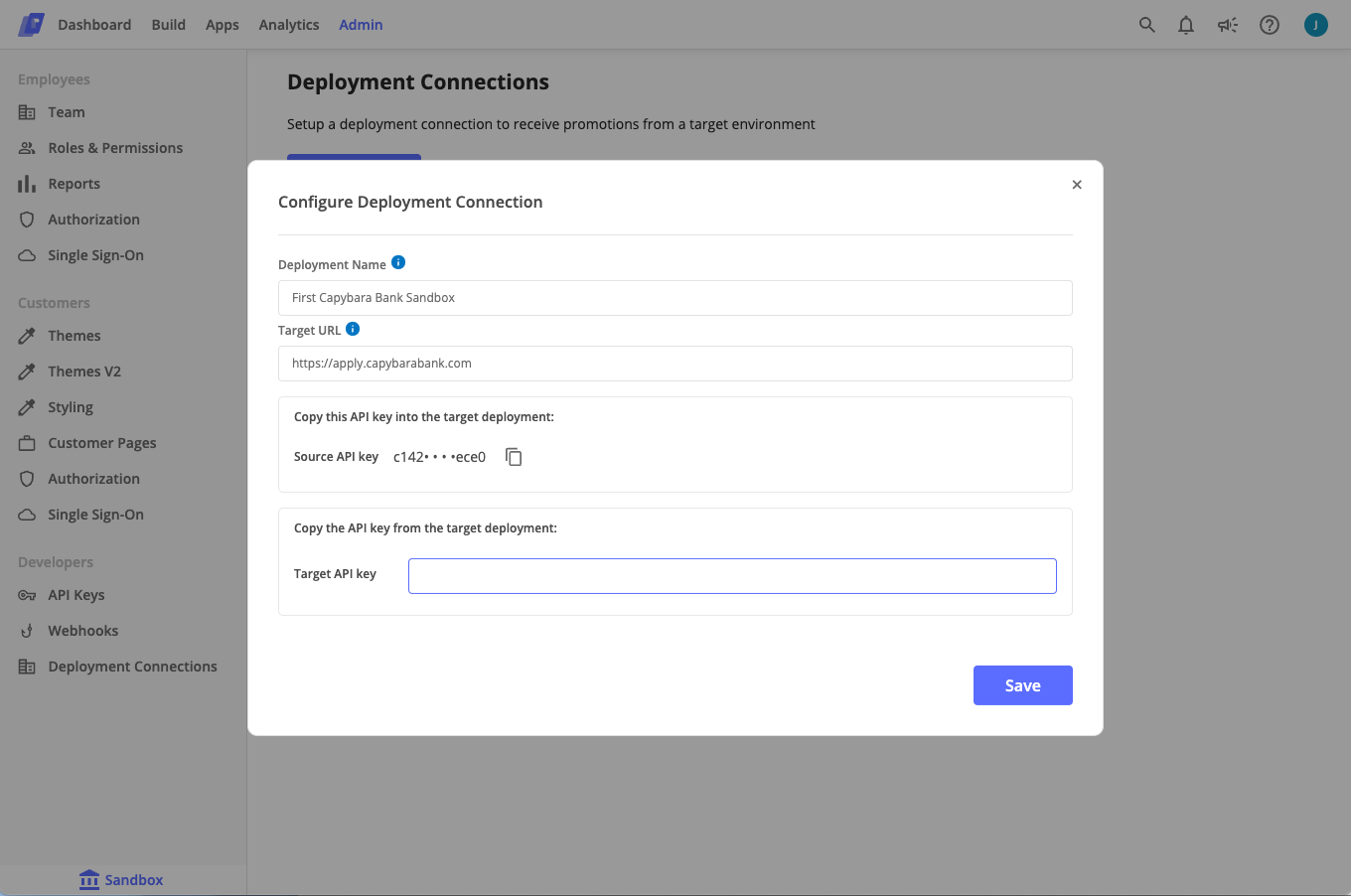
Go back to the production environment and finish configuring by pasting in the source API key into the modal, then save.
Once you refresh the page, the connections should show a "Live" status.
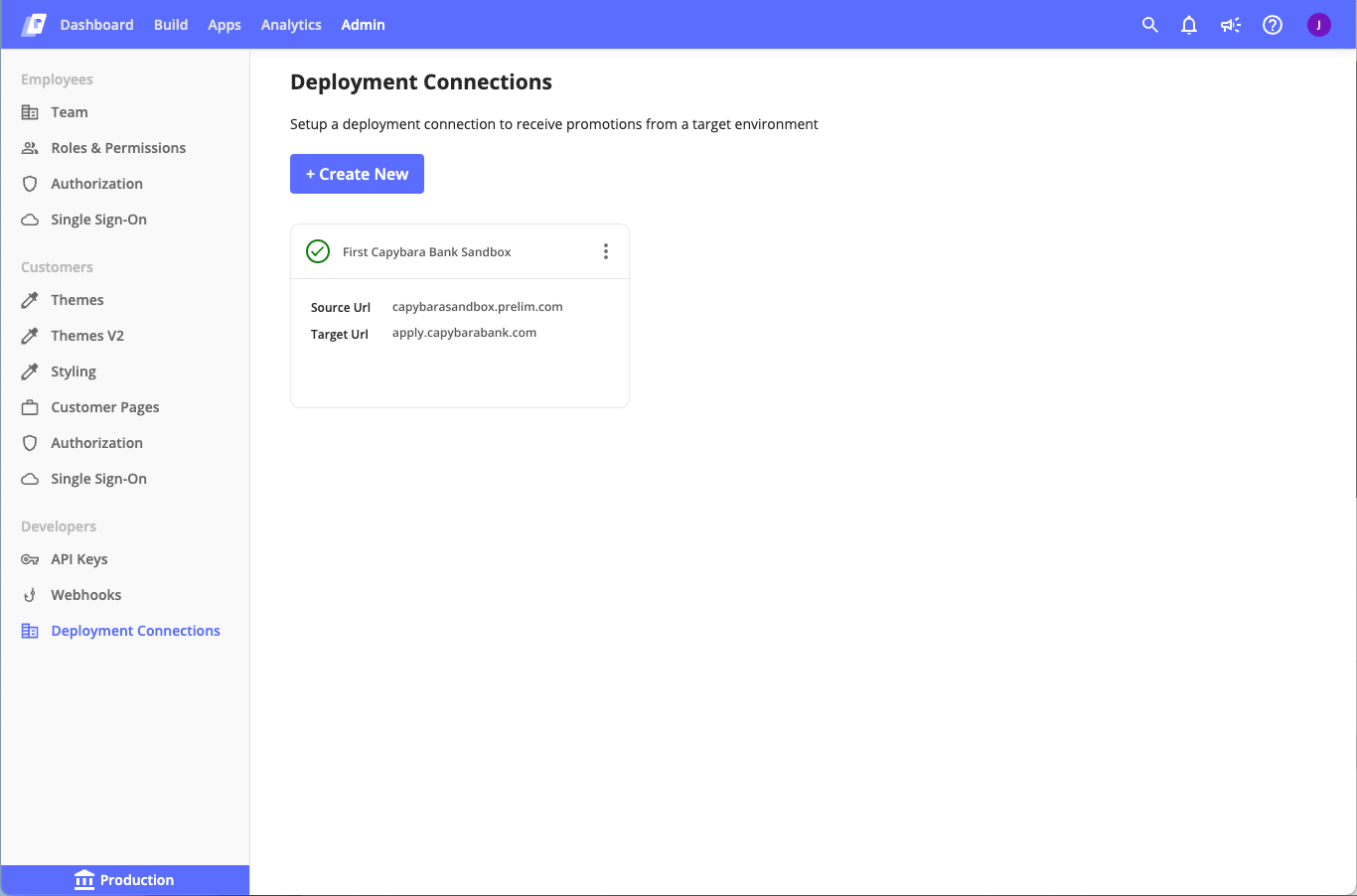
You're now set up to promote resources from your sandbox to your production.
Updated 4 months ago
