Generating Reports
Note: You will need a user role that allows you to manage Reports.
Access Reports
- Go to the Admin Tab and click on the Reports tab
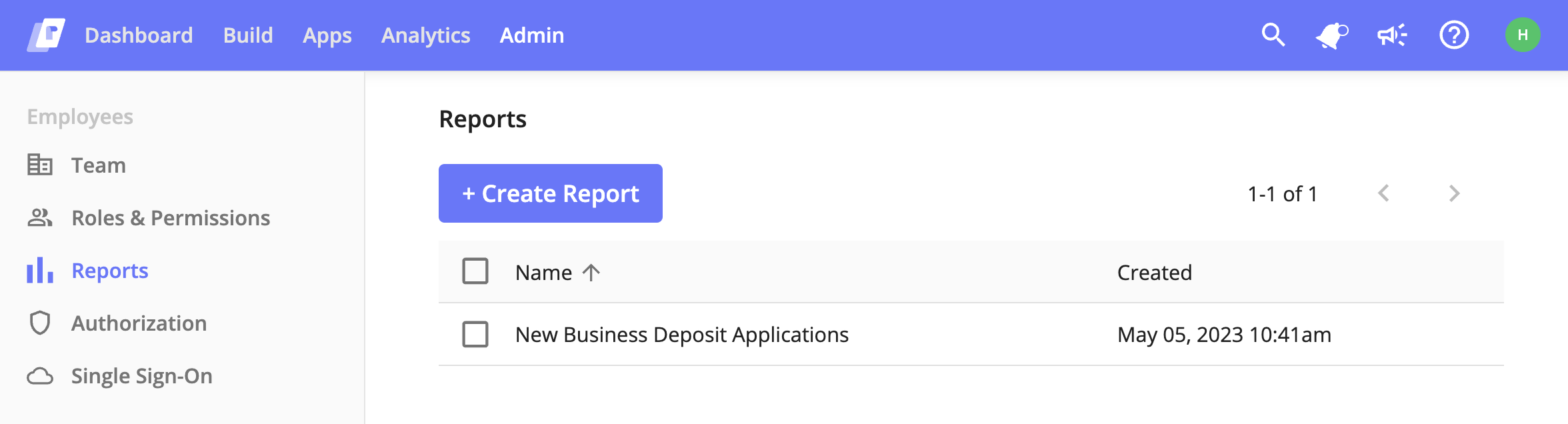
Generate Reports
- Go to a report that has been created
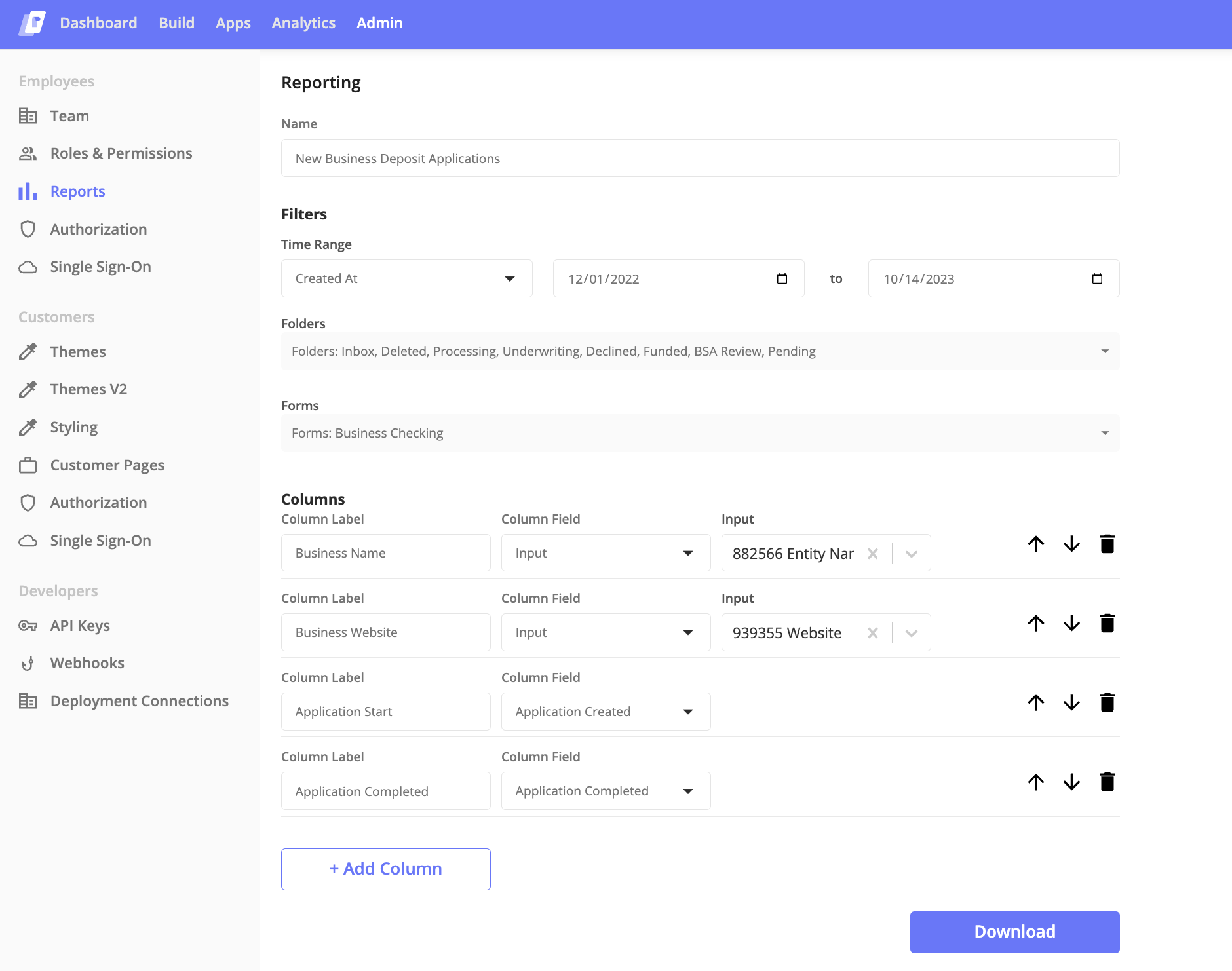
-
Make any changes desired to the report parameters
-
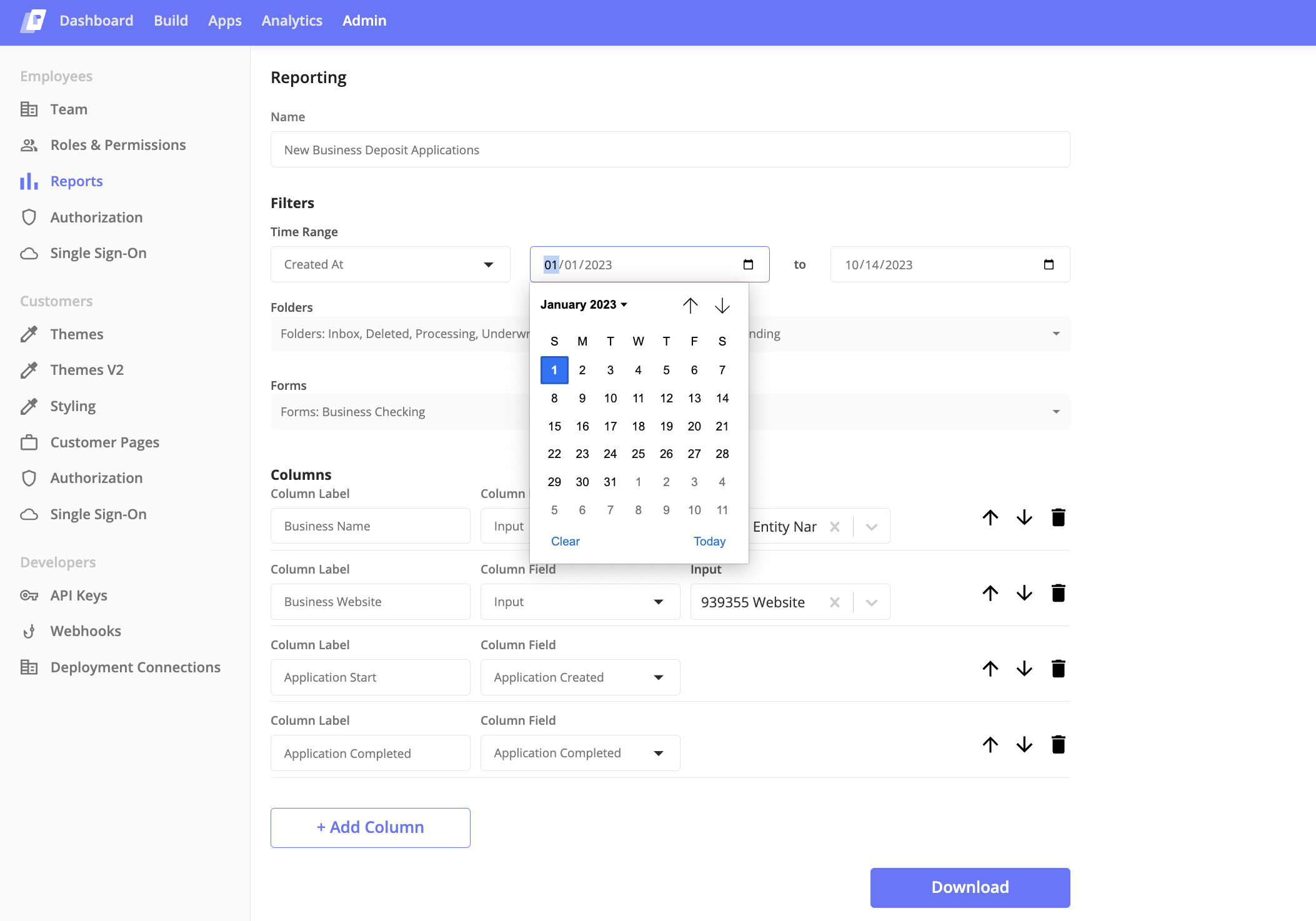
-
Click on Download and you will receive a CSV report
Setup a new report
- Click on Create Report
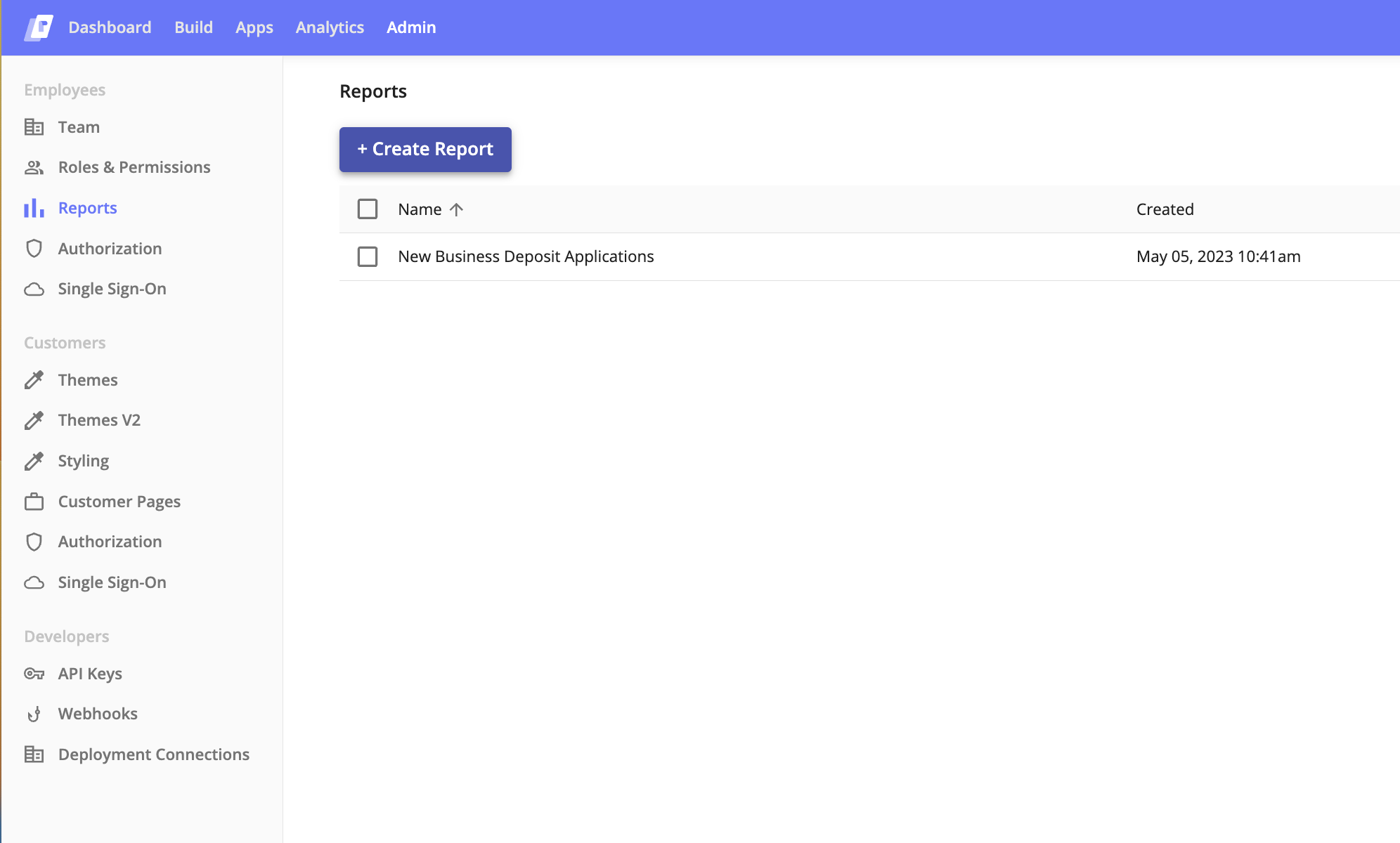
- Name the Report and fill out the parameters you want to show up on the report.
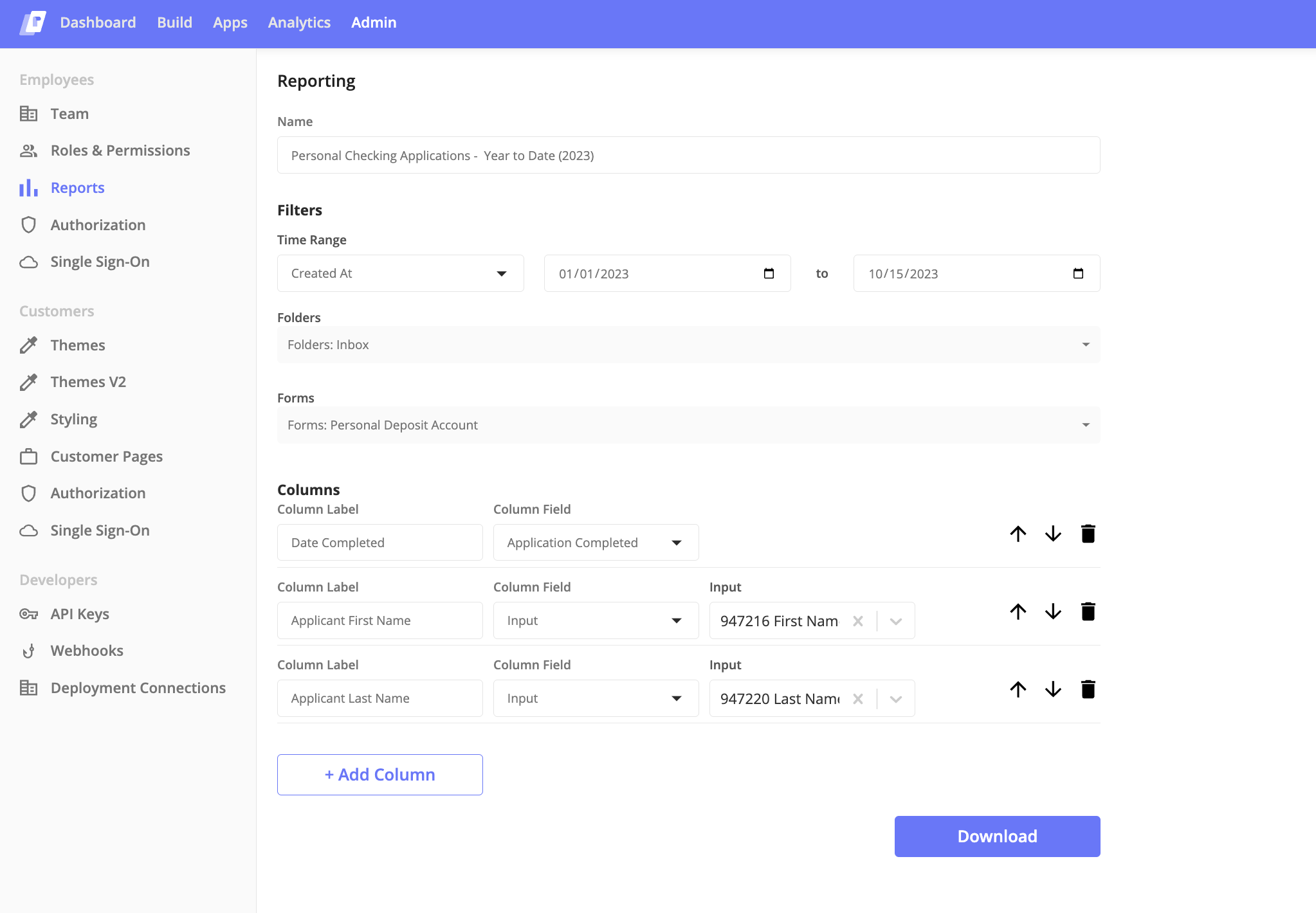
Note you can choose Dates, Folders, Forms, and Create Columns for fields you want to show up on your report.
Updated 4 months ago
