Modal
Modals show additional information in a pop up to save space
Configuration | Value |
|---|---|
Modal Header | Enter a header for your modal pop up |
Modal Body | Enter body text for your modal pop up |
Label | Enter a label for your modal input |
CSS Color | Enter a hex code to change the color of your label |

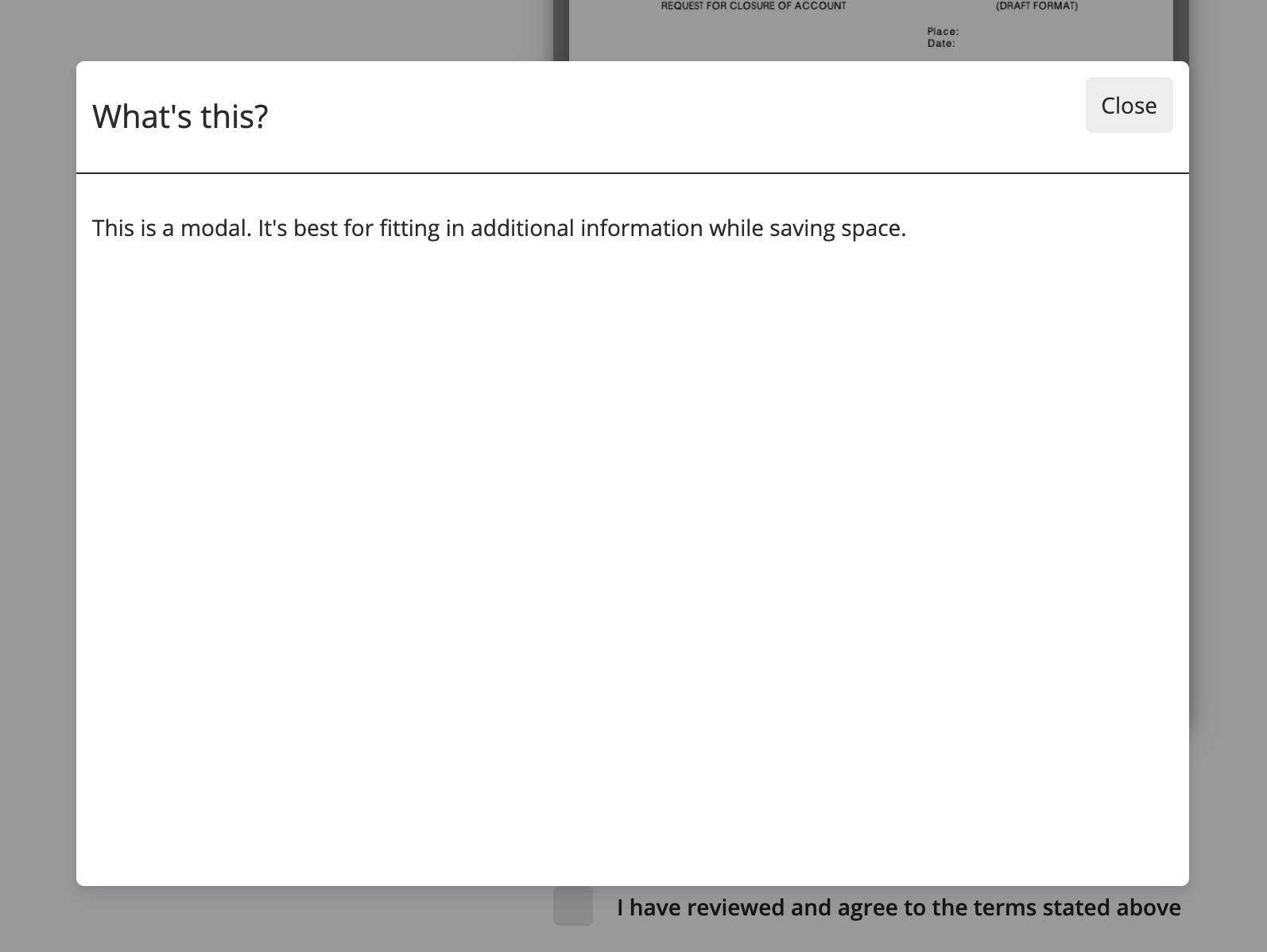
Theme-able Classes
.themeable_input_generic_container {
// styling of the generic input container
}
.themeable_input_modal_container {
// styling of the input modal specific element containing the label and icon
}
.themeable_input_modal_label {
// styling of the modal input text when closed
}
.themeable_input_modal_info_icon {
// styling of the info icon when closed
}
.themeable_input_modal_background {
// styling of the background when modal is opened (currently the darkish opaque effect)
}
.themeable_input_modal_container {
}
.themeable_input_modal {
// styling of the root element containing the header and body when opened
}
.themeable_input_modal_header {
// styling of the header of modal when opened
}
.themeable_input_modal_body {
// styling of the body of the modal when opened
}Updated 4 months ago
