Middesk
Middesk is a tool for automating business verification, allowing companies to validate key business information such as legal name, EIN, and registration status. By integrating Middesk into workflows, your organization can streamline the Know Your Business (KYB) process, ensuring compliance with regulations and reducing fraud risks. It provides access to up-to-date verification data via API or app integration, making it easier to onboard and verify businesses with minimal manual effort.
This is a 'plug and play' integration so you can easily install and start using within minutes.
To learn more about Middesk, you can consult their documentation: https://docs.middesk.com/docs
Installing Middesk
Special permission requiredTo install, manage or uninstall you will need to be in a role that has the ability to install apps.
If installing the app for the first time Go to Apps > Middesk > Settings to setup credentials.
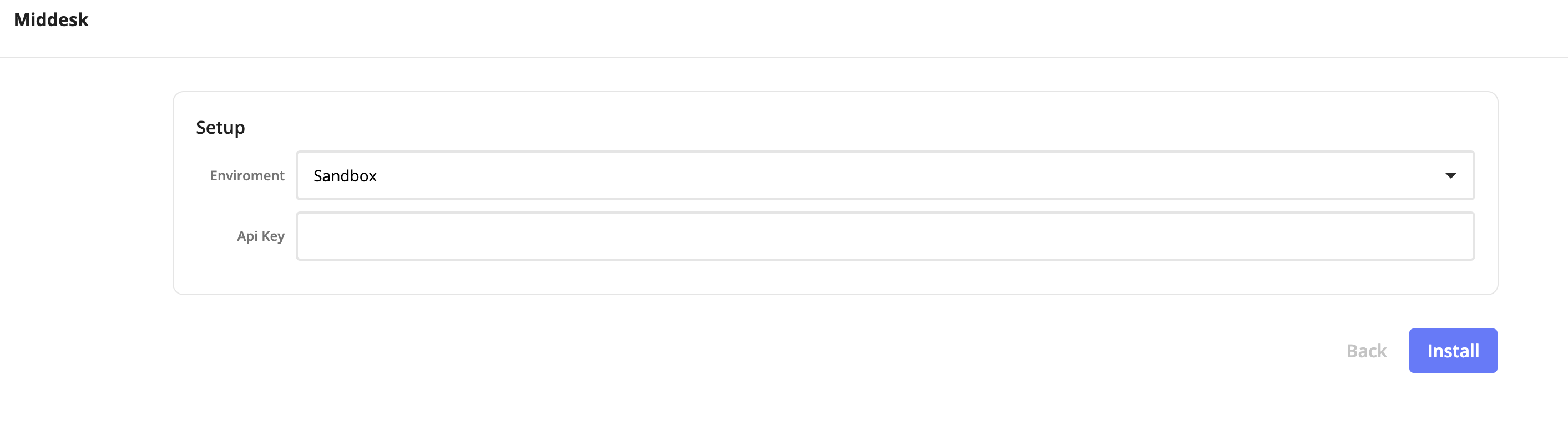
Using Middesk in a form
When the Middesk app is installed in your environment, it will show up as an input option in the UX Builder.
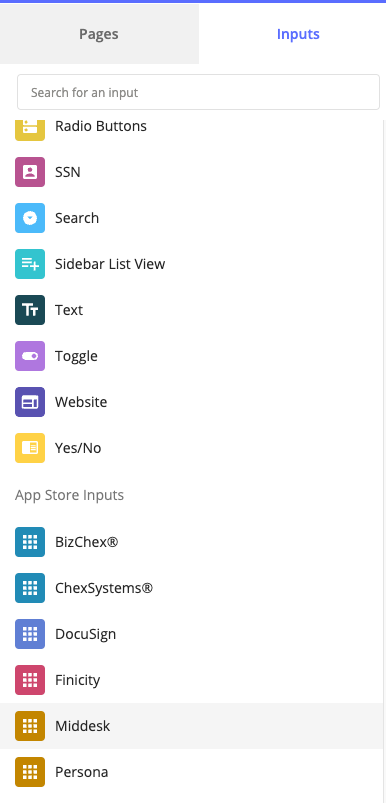
Click to add (it will show up as a button). To configure the app, select the information fields you want to vallidate with Middesk from the form (such as Business Name or TIN). You can also optionally toggle on retrieving Secretary of State documents from the configs as well.
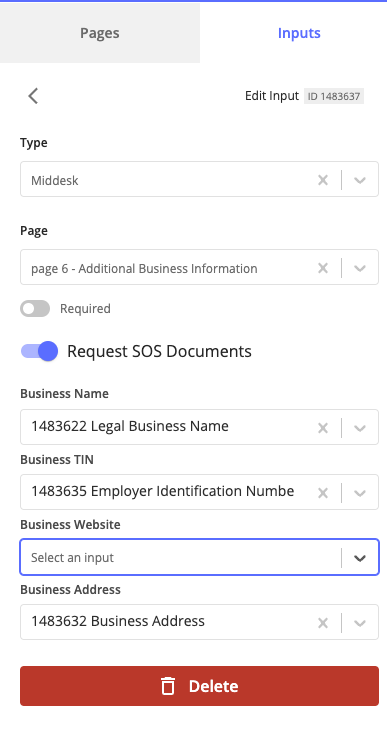
Once this button is clicked on the form, an API call is sent to Middesk.
Upon success, you will be able to see the following information in an individual application by going to the Verifications tab.
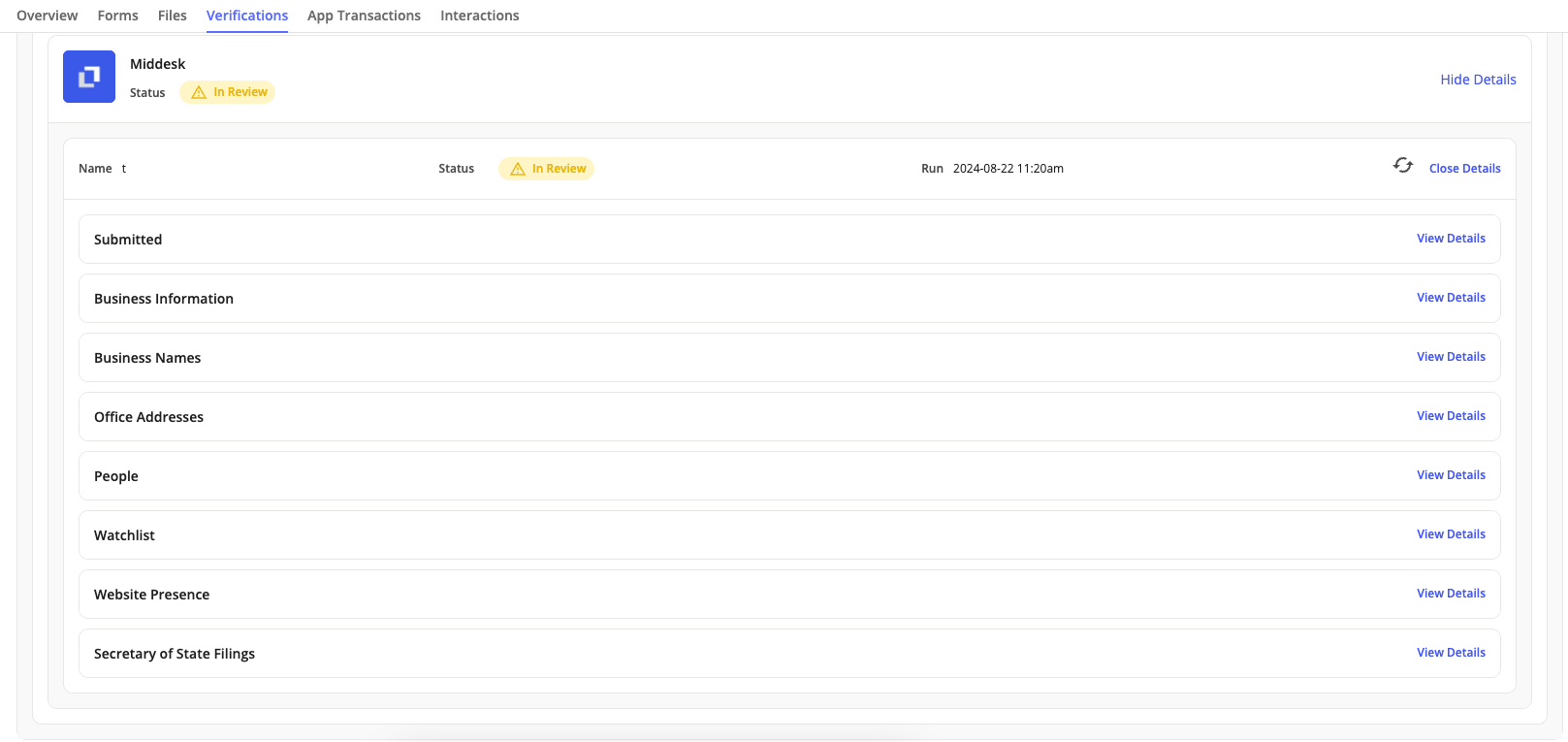
You can also view and download the full Middesk Business Verification Report and Secretary of State Registration Document in the Files tab.
Updated 4 months ago
